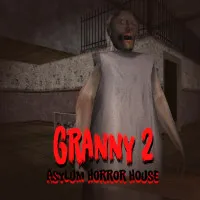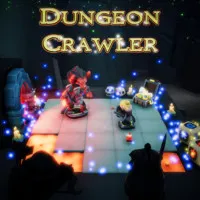Mine 2D Survival Herobrine

Traffic Rally

Stickman Racing

Astro Robot Clicker

Escape Road 2

Sprunki Clicker

Snow Road

Chill Guy Clicker

Only Up

ColorUp
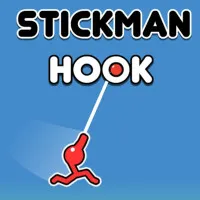
Stickman Hook

Baldi's Basics

Slice Master
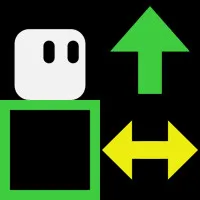
Plactions

Sledge Rider

Traffic Road

Spooky Dash

Ragdoll Hit

FNF Vs. Impostor

Drift Road

Cuby Road

Stick Defenders

Betrayal.io

Blumgi Rocket

Fury Wars

Burrito Craft

Gorilla Adventure

Boxing Random