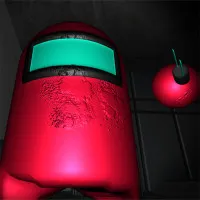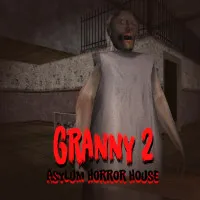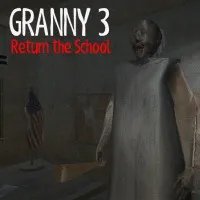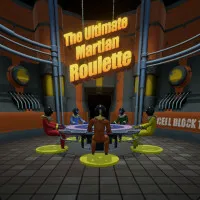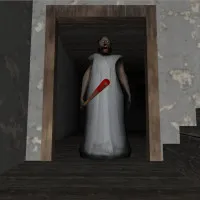Five Nights at Freddy's









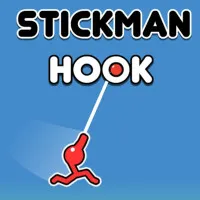


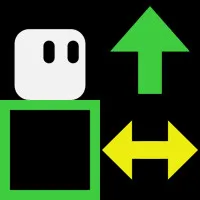














Five Nights at Freddy's
Join in the thrilling world of Five Nights at Freddy's, where you take on the role of a night shift security guard at Freddy Fazbear's Pizza. Can you survive the terrifying animatronic characters that roam the establishment?
What is Five Nights at Freddy's
Five Nights at Freddy's is a survival horror game set in the eerie Freddy Fazbear's Pizza restaurant. As the player, you assume the role of a night-time security guard tasked with protecting the restaurant against hostile animatronics. Use various tools at your disposal, such as security cameras, lights, doors, and vents, to survive five nights of relentless animatronic threats.
How to Play
Monitor the Cameras: Keep a close eye on the security cameras positioned throughout the restaurant. Watch out for any suspicious movements from the animatronics from the safety of your office.
Close the Doors: If the animatronics are in the wrong position and pose a threat, close the doors to prevent them from entering your office. Be cautious, though, as the energy supply is limited, so use the doors sparingly.
Manage Power: Pay attention to the remaining power percentage displayed on the screen. Efficiently use the available power throughout the night, as running out of electricity means losing access to lights and safety doors.
Game Controls
- Mouse: Move the view
- Bottom Right Arrow: Check the security cameras
- Door Buttons (Both Sides): Close/open the doors
- Light Buttons (Both Sides): Turn the lights on/off
- Bottom Left Corner of the Screen: Monitor the remaining power source
Top Tips
Keep the Doors Open: Instead of constantly closing the doors, keep them open and only shut them when you hear or see an animatronic approaching. Save power by being strategic with door usage.
Use Lights Wisely: Rely on auditory cues and use the lights sparingly. Turn them on/off quickly to check the doorways when you hear something approaching. Pay attention to shadows on the right side door as well.
Learn Enemy Movements: Each animatronic character moves differently. Study their patterns:
- Freddy: The bear with the top hat, often makes cameras go dark when lurking.
- Bonnie: The purple rabbit frequently appears in the left-hand doorway and moves randomly.
- Chica: The yellow bird, often seen in the right-side door and moves quickly towards the player.
- Foxy: The fox, located in Pirate Cove (Camera 1C). Beware of Foxy when you hear running or see "IT'S ME!" signs in Camera 1C. Slam the left door shut immediately.